Remote Proxy Generator: Video proxy transcoding on another computer
A downloadable tool for Windows, macOS, and Linux
Remote Proxy Generator is here to take the hassle out of creating video proxies, allowing you to offload this task to a dedicated remote computer. This means your main editing workstation stays free for what matters most: seamless, uninterrupted editing, even with demanding high-resolution footage.
Here’s what Remote Proxy Generator brings to your workflow:
1. Effortless Remote Proxy Creation Setting up a Remote Proxy Generator to handle proxy creation on a separate computer is straightforward. Once configured, the remote machine handles all the heavy lifting, even with high-quality ProRes proxies. Your main system stays fast and responsive, focused on the editing process while the remote computer takes care of the proxy files in the background.
2. Enhanced Editing Performance Using proxy files generated remotely, you can edit high-res footage like 4K and 8K smoothly, without the usual stutter or lag. Proxies make real-time editing much more responsive, even on complex projects with multiple layers, effects, and color adjustments. This streamlined approach is perfect for intricate, real-time editing, giving you smooth playback and a more enjoyable editing experience.
3. Optimized Resource Management Instead of burdening your primary system’s CPU and GPU with proxy generation, Remote Proxy Generator lets you tap into another machine’s processing power. This keeps your main workstation’s resources free for rendering, effects, and real-time previews, enabling a faster, more responsive editing experience. Your editing system can stay fully dedicated to the creative work, while the remote computer tackles the proxy transcoding workload.
4. Simple, Seamless Integration Remote Proxy Generator is designed to slot easily into your current editing setup and works smoothly with popular editing software. Professionals handling large video files, long-form content, or multiple projects will find it especially valuable. Its easy setup means you can quickly assign proxy generation to a remote computer and keep editing without missing a beat. It’s an ideal solution for production houses or collaborative teams juggling extensive post-production tasks.
5. Support for High-Quality Proxy Formats Whether you need proxies in ProRes, H.264, or another format, Remote Proxy Generator has you covered. You can select the best proxy type for each project, preserving crucial details and delivering optimized playback during editing.
With Remote Proxy Generator in your corner, you can unlock the full potential of your editing setup. It lets you focus on crafting your best work without constantly balancing editing and transcoding demands on a single machine. Let the remote system handle proxy creation in the background, so you can keep your attention on creating exceptional content.
Questions or Suggestions?
I value feedback and community ideas. If you have feature requests or bug reports, feel free to reach out at: fractale.developer@editingtools.io
| Status | Released |
| Category | Tool |
| Platforms | Windows, macOS, Linux |
| Author | Fractale |
| Tags | proxy, remote-computing, video-editing, video-proxy |
Download
Development log
- MediaEngineServer 1.1.0 is here!Nov 05, 2024
- MediaEngineServer 1.0.1 is here!Oct 29, 2024
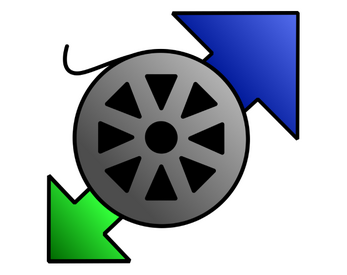
Leave a comment
Log in with itch.io to leave a comment.